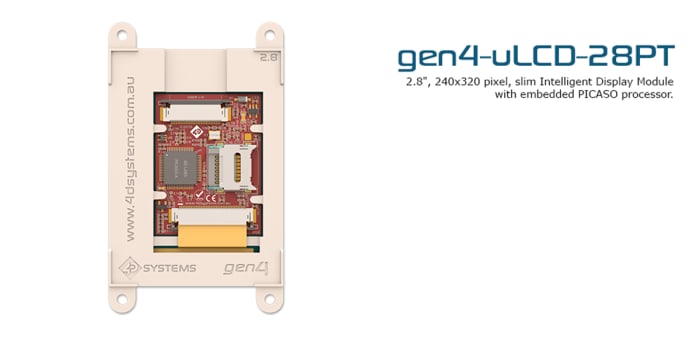Technical Document
Specifications
Brand
4D SystemsProduct Name
SK-28PTU-AR Resistive Touch Screen Starter Kit
Kit Classification
Starter Kit
Product details
4D Systems Resistive Touch LCD Starter Kits with PICASO Processor for Use with Arduino
The range of resistive touch LCD Starter kits for Arduino available from 4D Systems provide everything needed by a user to easily interface between an Arduino (using its serial port + one GPIO pin) and the resistive touch LCD module, eliminating wiring hassles. The user can then quickly begin programming the 4D Systems display module through the Arduino. This display is a secondary display and does not replace the monitor or TV used to program the Arduino itself.
Powered from the Arduino the display module can be programmed and configured using 4D Systems Workshop4 software IDE (see datasheet for link to download). The LCD module is set up to receive a wide range of serial commands from the Arduino, for example, to display shapes, text, images, to play sounds and log data to the microSD card.
Features
4D-Labs PICASO processor
Built-in extensive 4DGL graphics and system library functions
Flash memory for user code
Audio amplifier and loudspeaker
micro-SD card socket
13 x GPIO pins
I2C and UART serial communications
Powered from Arduino
Package Contents
4D Arduino adapter Shield
microSD card - 2GB or 4GB, model dependant
uUSB-PA5 programming adapter
Female to female 150mm 5-way jumper cable
5 way male to male adapter
Quick Start User Guide
4D Systems LCD Touchscreens
Stock information temporarily unavailable.
€ 117.00
€ 117.00 Each (Exc. Vat)
€ 141.57
€ 141.57 Each (inc. VAT)
1
€ 117.00
€ 117.00 Each (Exc. Vat)
€ 141.57
€ 141.57 Each (inc. VAT)
Stock information temporarily unavailable.
1
Technical Document
Specifications
Brand
4D SystemsProduct Name
SK-28PTU-AR Resistive Touch Screen Starter Kit
Kit Classification
Starter Kit
Product details
4D Systems Resistive Touch LCD Starter Kits with PICASO Processor for Use with Arduino
The range of resistive touch LCD Starter kits for Arduino available from 4D Systems provide everything needed by a user to easily interface between an Arduino (using its serial port + one GPIO pin) and the resistive touch LCD module, eliminating wiring hassles. The user can then quickly begin programming the 4D Systems display module through the Arduino. This display is a secondary display and does not replace the monitor or TV used to program the Arduino itself.
Powered from the Arduino the display module can be programmed and configured using 4D Systems Workshop4 software IDE (see datasheet for link to download). The LCD module is set up to receive a wide range of serial commands from the Arduino, for example, to display shapes, text, images, to play sounds and log data to the microSD card.
Features
4D-Labs PICASO processor
Built-in extensive 4DGL graphics and system library functions
Flash memory for user code
Audio amplifier and loudspeaker
micro-SD card socket
13 x GPIO pins
I2C and UART serial communications
Powered from Arduino
Package Contents
4D Arduino adapter Shield
microSD card - 2GB or 4GB, model dependant
uUSB-PA5 programming adapter
Female to female 150mm 5-way jumper cable
5 way male to male adapter
Quick Start User Guide